- Payroll - 941.497.7737
- Insurance - 941.584.8606
- Mon - Fri: 8:30 - 5:00
What is OSHA?
Each year, millions of workers get hurt on the job. In order to help prevent work-related injuries and illnesses, OSHA has for decades required employers to keep track of these incidents by recording them in what is often called an “OSHA (The Occupational Safety and Health Administration) log.”
OSHA requires employers to electronically submit this injury data for review. For example, for 2019 data, employers have until March 2, 2020 to comply. Employers can begin submitting data January 1, 2020.
Any establishment with 20 or more employees from selected industries and all establishments covered by the record keeping rule with 250 or more employees must comply.
Employers must upload their data via a CSV file or manually enter data for each of their covered establishments.
Violations for materially false, fictitious, or fraudulent statements can be punished by a fine or by imprisonment of not more than five years, or both.
Failure to submit records could result in a $12,934 fine and trigger a more detailed OSHA recordkeeping audit.
The electronic submission requirements do not change any employer’s obligation to complete and retain injury and illness records.

WHO MUST COMPLY
Electronic reporting requirements are based on the size of an establishment. An establishment is defined as a single physical location where business is conducted or where services or industrial operations are performed. An employer may be comprised of one or more establishments.
To determine if you need to provide OSHA with the required data for an establishment, you need to determine the establishment’s peak employment during the last calendar year. Each individual employed in the establishment at any time during the calendar year counts as one employee, including full-time, part-time, seasonal and temporary workers.
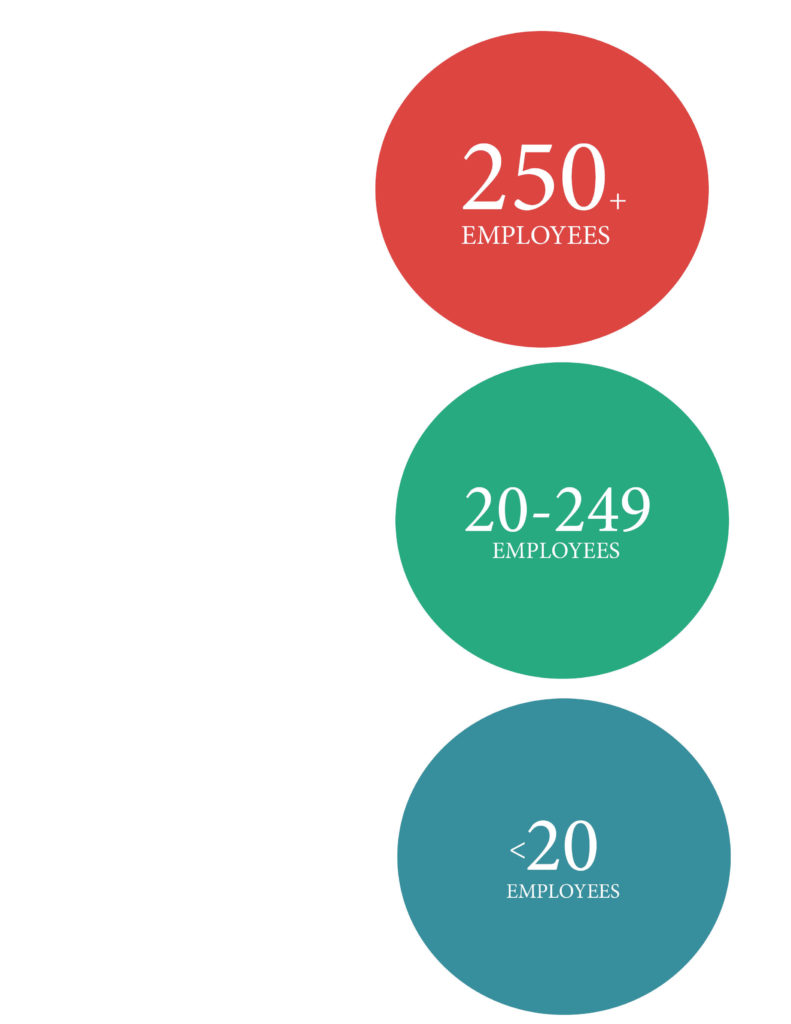
Establishments required to keep OSHA injury and illness records must electronically submit information from the OSHA Form 300A.
Establishments required to keep OSHA injury and illness records classified in industries with historically high rates of occupational injuries and illnesses must electronically submit information from the OSHA Form 300A.
Establishments currently required to keep OSHA injury and illness records do not have to submit information electronically to OSHA under this rule.
WHAT DATA AND WHEN
The electronic submission requirements will be phased in according to the schedule below. The next due date is March, 2018. The data required to be submitted depends on establishment size.

COMPLIANCE TIMELINE
DECEMBER 31, 2017 (Complete)
• Required establishments with 250 or more employees had to electronically submit information from their 2016 OSHA Form 300A only.
• Required establishments with 20-249 employees had to electronically submit information from their 2016 OSHA Form 300A only.
• Employers are no longer able to submit for 2016 data. If they haven’t submitted, they may be exposed to a fine.
JULY 1, 2018 (Complete)
• Required establishments with 250 or more employees must electronically submit information from their 2017 OSHA Form 300A.
• Required establishments with 20-249 employees must electronically submit information from their 2017 OSHA Form 300A only.
MARCH 2, 2019
• Required establishments with 250 or more employees must electronically submit information from their 2018 OSHA Forms 300, 300A, and 301.
• Required establishments with 20-249 employees must electronically submit information from their 2018 OSHA Form 300A only.
• Employers must submit data by March 2 for each following year.
WHAT DATA MUST I SUBMIT BY MARCH 2, 2020?
The following information must be submitted for each required establishment. Data for each establishment should come from that establishment’s completed 2018 OSHA 300A Form.
ESTABLISHMENT INFORMATION
• Company name
• Establishment name
• Establishment full address
• Size of establishment
• Establishment type
• NAICS code & industry description
• OSHA form 300A year
• Average annual employees
• Total hours worked
INJURY STATISTICS
• Total # of cases with days away from work
• Total # of cases with job transfer or restriction
• Total # of other recordable cases
• Total # of days away from work
• Total # of days job transfer or restriction
• Total # of death cases
• Total # of injuries
• Total # of skin disorders
• Total # of respiratory conditions
• Total # of poisonings
• Total # of other illnesses
HOW WILL ELECTRONIC SUBMISSION WORK?
On August 1, 2017, OSHA launched its Injury Tracking Application (ITA), a secure web site for the electronic submission of OSHA record keeping information. You can choose from various methods to submit your injury data:
UPLOAD DATA
For a quicker and simpler submission process, the ITA offers the option to upload a CSV file containing OSHA Form 300A data for all of your establishments at one time.
For employers who track their OSHA records with OSHAlogs.com, this CSV file will be automatically generated for you.
MANUAL ENTRY
For those organizations without access to OSHA record keeping software, you will be required to complete a manual submission to OSHA. You will first need to add your establishments to the application by creating profiles for them. Once you have set up your establishments, you can then enter and submit OSHA 300A data for each one via a web form.
HOW CAN OSHALOGS.COM HELP?
OSHAlogs.com is a secure, web-based application that enables employers to create each State’s first report of injury, track injuries, print all required OSHA reports and view injury metrics in real-time.
OSHAlogs.com also takes the guesswork out of electronic submission compliance by preparing and creating the upload file required by OSHA. The file is pre-formatted and ready for submission to OSHA with a simple click of a button.
WANT ACCESS TO OSHALOGS.COM?
ASK YOUR INSURANCE AGENT FOR A USERNAME AND PASSWORD OR REACH OUT TO US AT SUPPORT@EMERGEAPPS.COM.
APPENDIX: FREQUENTLY ASKED QUESTION
1. Are the electronic reporting requirements based on the size of the establishment or the firm?
The electronic reporting requirements are based on the size of the establishment, not the firm. OSHA injury and illness records are maintained at the establishment level. An establishment is defined as a single physical location where business is conducted or where services or industrial operations are performed. A firm may be comprised of one or more establishments.
2. My company operates multiple facilities on a campus setting. Each facility has less than 250 employees, but the campus has more than 250 employees. How should I count my employees to determine if I have to electronically provide OSHA my injury and illness records?
The recording and reporting requirements are establishment based. Under most circumstances, a campus is a single physical location and considered as a single establishment. Under limited conditions, you may consider two or more separate facilities that share a single location to be separate establishments. You may divide one location into two or more establishments only when:
• Each facility represents a distinctly separate business;
• Each facility is engaged in a different economic activity;
• No one industry description applies to the joint activities of the establishments;
• Separate reports are routinely prepared for each establishment on the number of employees, their wages and salaries, sales or receipts, and other business information
3. My firm has multiple establishments that do different things. Which determines whether I have to submit data for those establishments, the industry classification of the firm or the industry classification of the establishment?
The electronic reporting requirements are based on the industry classification of the establishment, not the industry classification of the firm.
4. If a case occurs in one year but results in days away during the next calendar year, do I record the case in both years?
No, you only record the injury or illness once. You must enter the number of calendar days away for the injury or illness on the OSHA 300 Log for the year in which the injury or illness occurred. If the employee is still away from work because of the injury or illness when you prepare the annual summary, estimate the total number of calendar days you expect the employee to be away from work, use this number to calculate the total for the annual summary and then update the initial log entry later when the day count is known or reaches the 180-day cap.


